
Introduction
The beauty about blogging is your blog can be whatever you make it out to be, it’s solely in your control.
Research and planning is the key to successfully starting any kind of blog. This enables you to know the pros and cons when it comes to the niche(s) you’ve decided on embarking on. But in this case, you’re already decided as this is to give you an idea of starting a Literary Blog.

To start a blog, there are two important steps that have to be implemented first.
1. Selecting your Host
Web hosting is the service that powers your blog on the internet. It’s what enables you and others to see your blog and this step is extremely important.
As a beginner blogger, there are lots of things to consider, as there are the free and paid options for hosting. The best advice is to start with the free options first before moving to the paid options for hosting.
In selecting a hosting platform the things to consider are:-
- How much it’s going to cost (pros and cons)
- The disk space and bandwidth
- One-click installations.
- The average load time as speed is very important for top user experience.
- Uptime guarantees
- Security, support and back-ups
There are many blogging platforms and here are a few for you to check.
- WordPress.org (Paid)
- Wix (Free & Paid)
- WordPress.com (Free & Paid)
- Blogger (Free)
- Tumblr (Free)
- Medium (Free)
- Squarespace (Paid)
- Weebly (Free)
Visit this link > How to Choose the Best Blogging Platform in 2018 to read more about these hosting services.
Note: The free options only give subdomains as they are the ones powering your blog. For example naijabookbae.wordpress.com
Our top choice is WordPress, There are two WordPress blogging platforms; WordPress.com (free & paid) and WordPress.org (paid/self-hosted).
WordPress.com is best for beginners as it is easy and straightforward to manage, as it also has a user-friendly mobile application, that is easy to navigate both on Android-powered phones and iPhones. All you need to do is sign-up with your email, enter your blog’s information and customize the design layout of your blog. After this your good to publish your first post.
WordPress.Org, on the other hand, is a free software that can be installed after purchasing a web hosting plan that allows one-click installation for WordPress or a specific WordPress hosting plan, from hosting providers. WordPress.Org gives more freedom to users than WordPress.com because users are in control of their content and it’s very flexible compared to WordPress.com, but it’s a bit complex. As installation can be a DIY process.
Here are some web hosting services for you to consider if you want to self-host with WordPress.org, many annual plans come with a free .com domain.
Quick fact – WordPress powers a huge percentage of the internet and is the most popular blog platform, (with established communities of bloggers in their specific niches) as a new blogger the content of your blog is more likely to be read on WordPress.com because of the WordPress Reader than elsewhere.
WordPress.com
- Cost – Free
- Hosting – Hosted by WordPress
- Installation – Pre-installed.
- Domain Name – Free, but you’re limited to a subdomain like “mysite.wordpress.com.”
- Customization – Choice of plugins can be limited.
- Themes – Limited
- Functionality – Basic
- Backups – Automatic
- Personal Use – Yes
- Business Use – No
- Tech Experience Needed – Anyone
- Who is it best for? – Beginners & Those who want to try WordPress out before you purchasing their own hosting.
WordPress.org
- Cost – The WordPress app itself is free, but you must pay for hosting.
- Hosting – Self-hosted, meaning you can choose any hosting provider you want.
- Installation – Installation required, but many hosts offer 1-click simplicity.
- Domain Name – You can purchase your own domain.
- Customization – Choice of plugins can be limited.
- Themes – Unlimited
- Functionality – Unlimited
- Backups – Check with your hosting provider.
- Personal Use – Yes
- Business Use – Yes
- Tech Experience Needed – Comfortable with DIY
- Who is it best for? – Anyone

2. Choosing Your Name
Your domain name is your identifier in an ocean full of bloggers. This is the URL, which enables people to visit your blog.
For example, mine is naijabookbae.com
It’s always best to choose a name that is easy to spell and remember, which also goes in line with your niche or brand (use keywords that people interested in your niche will search for) and to accomplish this it’s always great if it’s simple and short, because when it’s too long, people won’t remember.
Quick tip: using hyphens (-) is allowed when creating a domain, but it can be bad, because people may forget and can be a problem for some people to type.
After successfully choosing one that you’ve checked isn’t already taken, yes the good ones are almost always all gone, that’s why you’ve got to be creative. The next step is choosing your sub-heading/title/slogan. A short phrase that defines what your blog is all about.
For example, mine is “Naija Book Bae”
Note: It’s better to figure this step out first, as it allows the process of registering your domain along with your blogging platform host go smoothly without pause.

After these steps are covered, the next step is to design your blog. This has already been covered in the post, Blog Design 101 For WordPress Beginners
Please note that I’ll be focusing mostly on WordPress, in our guides, because it is the platform we are mostly used to and can provide a good guide for. But please don’t hesitate to ask questions about other blogging platforms, I’ll be happy to offer assistance.


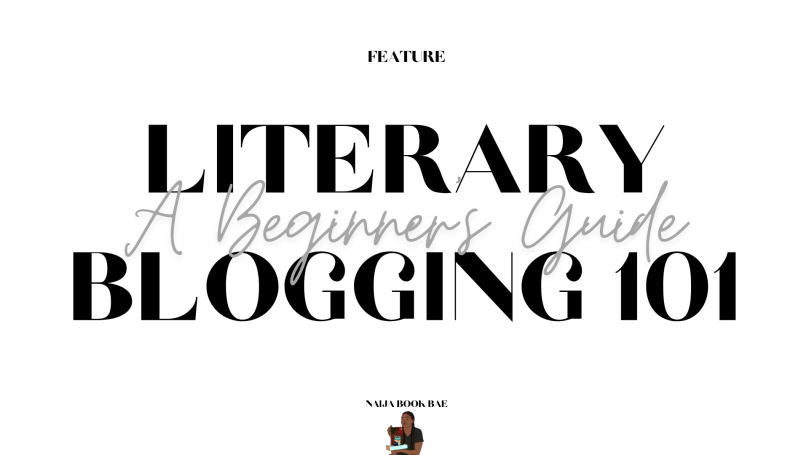
nice
LikeLiked by 1 person
Nice work! You put a lot of work into this post! A top post to read to all new bloggers.
LikeLiked by 1 person
I hope new bloggers find it and it helps them immensely
LikeLiked by 1 person
Interesting post Lara! I did one similar years ago because yes choosing a platform etc can be difficult in the beginning but so important!
LikeLike
I went through your blog last night, but I was exhausted, will go through it some more later 💛
LikeLiked by 1 person
[…] Continue reading this post over on Lara’s Blog. […]
LikeLike
Great information. Wish I read this before starting my blog. Glad I went with WordPress. Looking forward to subsequent posts on this.
LikeLiked by 1 person
I hope the posts will be as helpful as possible 😊
LikeLiked by 1 person